How many platforms are accessible currently selling products on the internet? Do you have your own site or platform where you can sell your products and services? Are you selling on places like Easy, Amazon, and eBay? In the internet world filled with multi-tons platform companies, it is hard to keep up with race if you don’t expand to where your merchants hang out the most.
When you really have an idea where your customers are spending time, you should be set up a successful business shop right there. That’s why the Facebook page is the right and significant opportunity to turn it into your Facebook store or shop.
It is correct – does your sell business products?
Fortunately, some of the heavy hitters in eCommerce can help you get your Facebook store up and running. You’re very lucky if you have already Shopify and BigCommerce online shop. If you don’t use these ecommerce platforms, have no fear. You can still build use of their Facebook apps to obtain what you need.
Would you ever want to setup a Facebook Shop Page with Shopify to sell on Facebook? Well, Facebook has more than 1.71 billion on the go users every single month. It is right not all of them are going to be your customers, but if some people can be your client, that is still pretty good for you and your business. It is a very active and popular social media where every type of people spends an average of 20+ minutes per day. Facebook is the only or right source to linger your customers on your website all day.
If you have only 100,000 on the go Facebook users, it’s mean you have a real impact on your business. Facebook is that social media network that growing speedily and continuously, so your customers are also increasing.
Recommendation: You may like These Topics.
15 Shopify Most Popular Premium Themes
How to Create a WordPress eCommerce Store with Shopify
How to Build an Online Store with Shopify
What is a Facebook Store?
Facebook provides you facility to build a Shop on your Facebook page where you can sell your products and services too. Facebook page is a dedicated page that you can set up for your business. It is entirely different from your personal account. I won’t describe ‘How to set up a Facebook page for your businesses, but here I explore the general step-by-step guides how to create a Facebook shop page with Shopify.
If you have the own Facebook page, you can actually set up your Facebook store or shop as one of the tabs on your page.
How to Set Up a Facebook Store
Facebook allows you to build shop within your Facebook page, but it does engage you knowing how to create an app, that helps you to upload your product in your store. The step-to-step guideline describes below:
Go to your Facebook Page and Add a New Section
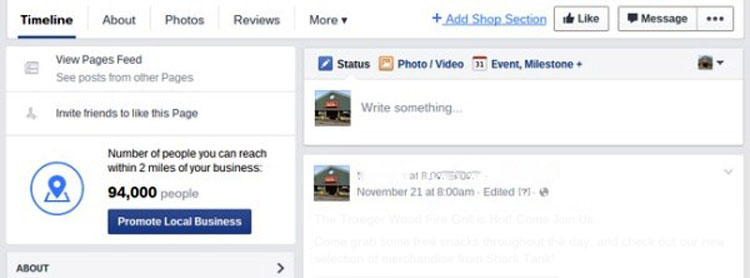
The first step is to move to your Facebook business page. You need to be logged into the business page and have admin privileges, but once you go to the own business timeline where you can see a button called Add a Shop Section. It is to be found just below to cover photo, to the right side.
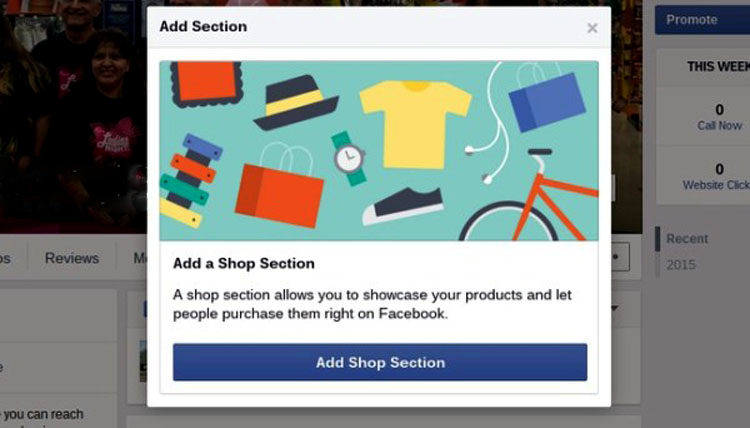
After clicking a popup open in front of you itself, so you should click on the button ‘Add shop section’ once again. Agree with the business terms and policies and click continue.
Set Up your store Details
Once again you see a popup in front of you that asking you to fill with according to your business data. Punching your business email address that you use for customer service inquiries. This way you can easily give customer’s questions that people asked you about your products or sent you to that account. Other than that, add your business address as well as the street name, city state and zip code.

Configure your Payments

The only Facebook payment option is Stripe that is the proper solution for selling. This is not a big deal for some customers since it is so famous. You can easily create a Stripe account shifting all of your payments to go through the service.
Anyway, the above step where you add your shop Details, it also talks about the setting up your payment system. Click on the link that is at the end of the Configure Payments Text and adds your payment process.
The fee setting process is very simple. You just need a Stripe account, if you already have Stripe account, you can quickly manage your sign in, and Facebook walks you from side to side the steps to join the two platforms mutually.
If you don’t have Stripe account, you must click on the button ‘sign in with Stripe to connect’ and walk from beginning to end that process first.
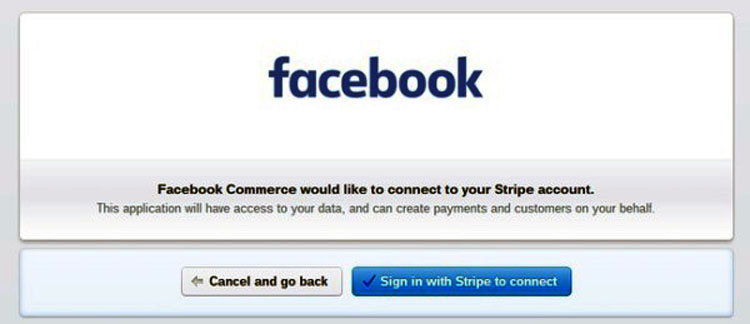
Finish your Shop Setup
When you complete your Stripe account, it should redirect you back to your Facebook business page and click on the Finish Setup button. It is a simple process and depends on the type of business you run. After finishing this setup, your call to action button changes to a ‘Shop Now Button’.
Describe What You Sell
After that, you describe what your Facebook page shop sells not more than 200 words.

Add Products to Your Shop
Your business store is ready, and now you can add your products in your shop. You can do this by clicking on the Add Products button.
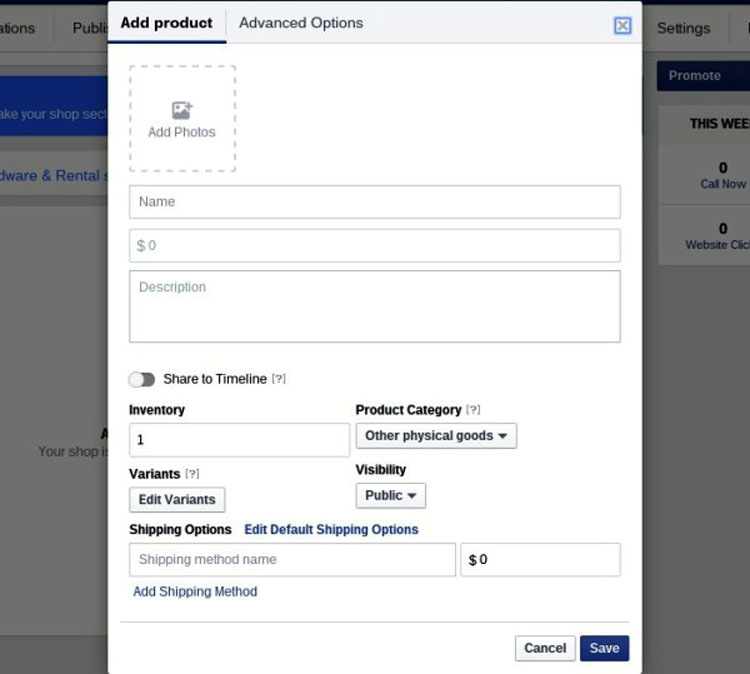
When you click on the add products button, a new page is in your front where you can see the detail similar to the below photo.
They include the following information.
- You must have one 1024 x 1024 pixels image for each product that is the real picture, not a graphical representation.
- The product image has a white backdrop that captures the product’s real-life situations.
- The image can’t contain text, unpleasant content, promotional material, publicity, watermarks and time-receptive information.
For the product description, you will need to follow the Facebook guidelines that include the following.
- The product description should describe an only product and be easy to understand, use short decrees and bullet points.
- Don’t add any HTML, phone number, email addresses, long titles in the description of the products. All individual word’s letters capitalized them.
These are some basic guidelines for your products that you want to upload to your Facebook account. Other than that, you will find the guidelines and some recommendations about product variants. Simply, you can have only four options for one product and variation must be spelled out, not abbreviated.
You can select the customs tax percentage in the advanced options. You can set your own rates, and also you will be responsible for whether they are accurate.
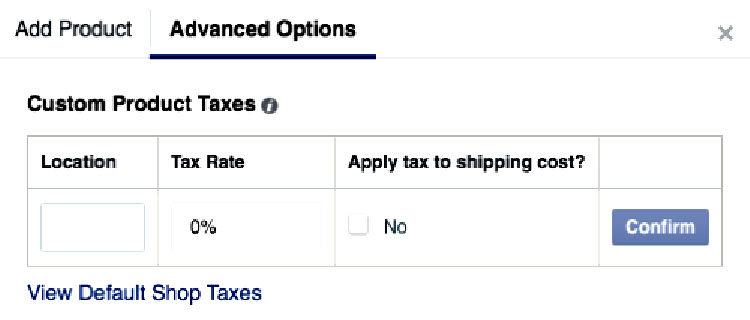
Managing your Products
When you added your products specified amount, your shop will initiate each of them placed in a list for you a click on modify and click. In the list, you can see the product, pricing, and product visibility.
Just make certain you keep an eye on both your Facebook page and site to ensure that you always have the right amount of catalog for your customers.

Set Up Your Facebook Store With Shopify
Shopify is the most famous and fast growing eCommerce platform in the internet market.
- Shopify is the large ecommerce solution platform. You can see more than 300,000 active online stores are built in it.
- Shopify offers professional and beautiful themes designs that make your store look nicer and high.
- More than hundreds of apps you can find in Shopify App Store that expand the functionality of your online store. You can add them to your business growth and for more features.
- 24/7 hours support.
You can quickly build your Facebook Shop through Shopify. For this, you just need to add Shopify free Facebook Store App to your Shopify store. Some of the cool feature that Shopify allows you to control over your Facebook Store.
- Visual Organization – you can add banners and also change the number of your columns of a product.
- Select the products that you want to sell on your Facebook, and these automatically import them from your Shopify store to Facebook shop.
- When you updates your products on Shopify store and your Facebook store is mechanically update as well.
So, if you set up an ecommerce store by using Shopify, they make it so straightforward for you to convey your products to your own Facebook store.
Wrapping Up
All in all, you have successfully created a Facebook Shop page with Shopify Store for selling anything you typically want to your online eCommerce store. Unluckily, the Facebook shop doesn’t have the harmonize features that online store owner wants in their shop. If you have any problems with creating your Facebook shop with Shopify, share with us through the comment box below. Other than that, if you successfully create a Facebook store, so feel free and share your experience with us too.

