We know that projects development depends on input from team members (including management team, designers, marketing and even external stakeholders). Merging feedback from multiple sources is not a simple task, as compared to a single source where all team members collaborate with each other efficiently.
We all know that when team members use a right tool to work together, the improvements automatically increase in process and outcome. Apart from that, online collaboration tools can make the team stronger and more efficient.
The remote teams can efficiently communicate with each other by using one of them collaboration tools. All tools save work history with searchable discussions that help people learn the old reviews easily.
In practice, collaboration tools give people archive to express them and get information about one another on a personal level. But in business people also used different collaboration tools like if you are designers and want to collaborate with own colleagues or other designers, you can see the best collaboration tools for the web designer.
Similar to web designers, web developers also need some collaboration tools for collaborating with the team. Luckily, in web world a lot of time-saving and remote collaboration solutions at hand. Today I’d like to share 12 best collaboration tools for developers that help you to collaborate with each other and make your products more beautiful. Whether you are freelancer developer, in-house project manager, and startup founder, these collaboration tools will support you on-task and on-track. Let’s scroll down!
Project Management
1- Redbooth
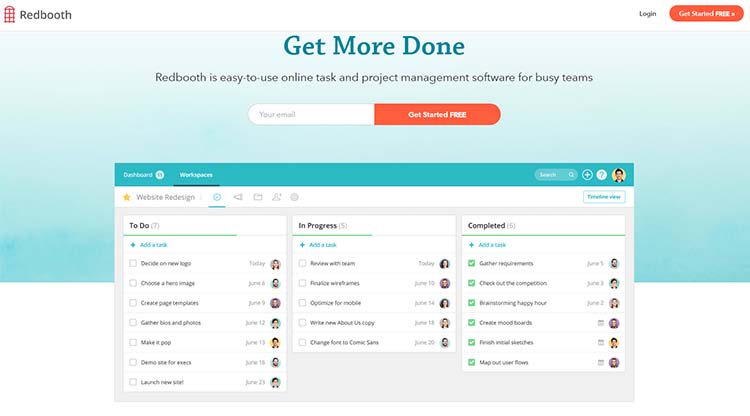
Earlier Redbooth was known as Teambox, and it is a project management and to-do app for small groups that maintenance video conference and also offers an excellent solution for messaging to video chat and screen sharing, management task and templates.
It is an effective project management and online task tool for busy teams. A lot of small and large companies get more done with Redbooth. Other than that, you can manage your team’s day-to-day work.
Every team member connects your email, chats, and files storage apps and gets everything in one suitable place.
“Making moving easier for millions of Americans involves what feels like millions of tasks. So we needed a tool that helped us move quickly, not one that required additional overhead. From design projects to client customizations to new employee onboarding, Redbooth keeps our entire team organized, in alignment, and always on schedule.” – Jenna Weinerman
Pricing:
- Basic packages are $5/user/month, billed annually
- ‘Pro’ plan is available for $15/user/month, billed annually
Key Features of Redbooth:
- Simple task and project management tool
- Stay prioritize and collaborate with your team
- Delegate and assign tasks
- Integrate with your favorite apps
- Work anywhere with mobile app
- Create visual project timelines
- Turn emails into action items
2- Basecamp

Basecamp is another project management software or tool that keeps your team, merchants, and workers on the one page. By using Basecamp, you can easily manage to-do lists, wikis, tasks, file sharing, milestones and messaging.
It is the expert at mixing with other tools, including reporting tools, mobile apps, time trackers, software development tools and invoicing software, etc. it is easy to add new projects and new tasks, also easy to assign responsibility.
You can easily find any project file – from a few hours ago or a few weeks ago.
“As the business owner, I feel more connected and aware of what is going on in the office when I’m away. It’s easy to see what needs to be done with deadlines and who is responsible for the task.” – Cynthia White
Pricing:
- The first project is free
- Basic package is $29/month
- For agency or client package is $79/month
Key Features of Basecamp:
- Drag and drop functionality
- Save old projects for later reference
- Recover accidentally deleted files
- To-do tasks list
- Group calendar for schedule coordination
- Centralized discussions and feedback
3- Active Collab
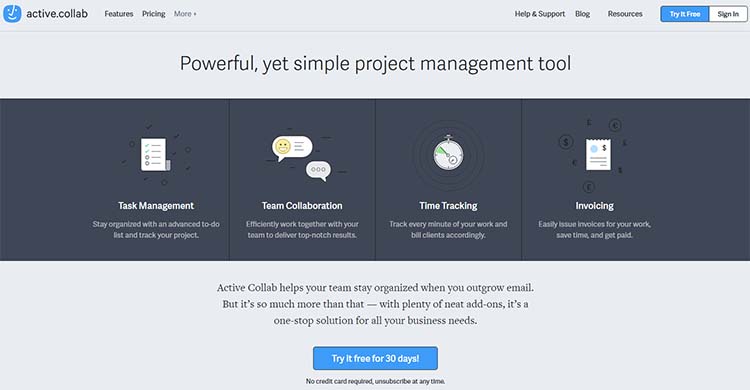
Active Collab is a project collaboration hub for project management team, with reporting and billing. It offers communication tools, task lists, file storage and tracking of time.
In short words, Active Collab is a powerful and simple project management tool that stay organized your team when they outgrow to email. It is a one-stop solution for all your business needs.
Pricing:
- Free trail for month
- Five users plan to start at $25/ month
- Unlimited users plan is available $299/month
Key Features of Active Collab:
- Role-based support system
- Personalize your home screen with tabs and widgets
- Notification and collaboration tools built right into your workflow
- Unlimited clients for any price level
- Online payments
- Invoicing and time tracking reports
- Task filtering
4- Slack

Slack is the best communication tool as compared to project management app. With this, you can be sorted your different chats into different channels, and you can assimilate tons of services and much more. You can easily share your files with a team and search your entire archive of chats and documents. You can integrate almost any service you like with Slack.
Thousands of teams around the world using Slack to make their working lives easy, more pleasant and more productive.
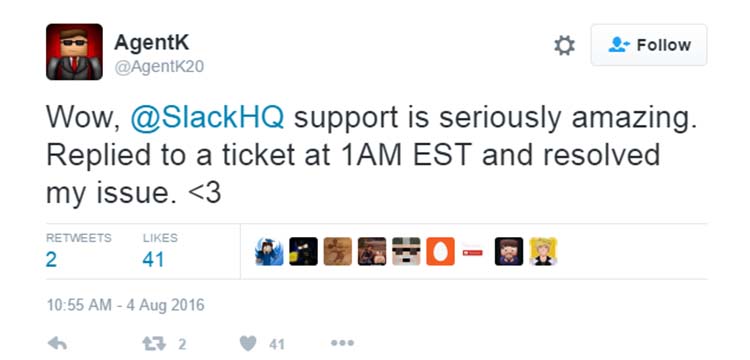
Pricing:
- Free trail with the unlimited period, ten apps, 10k message archive and 5GB file storage.
- The standard plan starts at $6.67/user/month, billed annually with unlimited messages, apps, and 10GB data storage/ team member.
- Plus plan starts at $12.50/user/month, billed annually with 20GB data storage/ team member.
Key Features of Slack:
- Accessible anywhere
- One-to-one and private groups
- Code snippets
- File sharing
- Searchable content from one search box
- Integrate with different services
- Team communication at one place
5- Asana
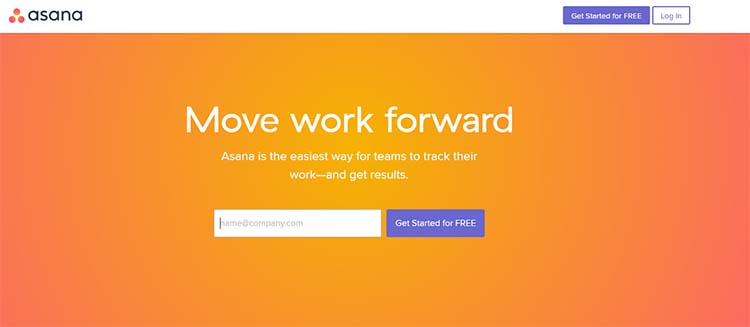
Asana is an advanced management tool enables you to track almost all things like bugs, tasks, meetings and leads. Apart from that, you can integrate it with Slack, Dropbox, Github, and Chrome.
Asana is a very easy way for team members to track their work and get results.
“Great teams get great results with Asana”

Pricing:
- Asana free trail for up to 15 team members with unlimited tasks, conversations, projects and basic dashboards
- Premium plan $8.33/member/month with lots of features.
Key Features of Asana:
- Email bridge and multiple workspaces
- Comment on tasks
- Get notifications and reminders
- Add attachments, assignees and hearts tasks
- Set team members’ tasks and priorities
- And set project permissions
- Set goals, priorities, and due dates
Pure Coding
6- Beanstalk
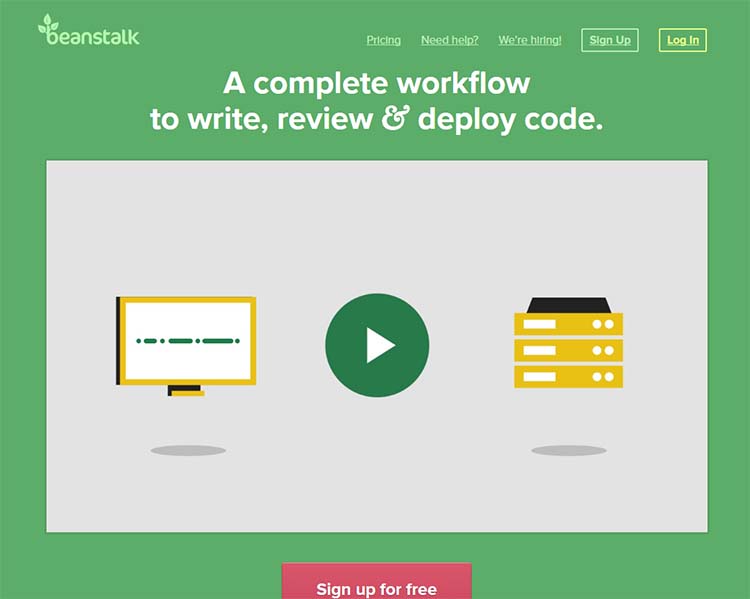
A beanstalk is a collaboration tool designed to manage code, deploy and collaborate. For newbies, it takes the secret out of using variety control. The designers, writers and other people will appreciate it because they don’t feel it was created just for coders.
You can quickly allocate reviews and keep track of issues, even when your team is scattered. It is a full-featured platform, and you can integrate with Basecamp, FogBugs, and Lighthouse, etc.
Pricing:
- Bronze package start at $15/month (5 users, 3 servers, and 3 GB file storage).
- Silver package start at $21/month (6GB file storage, 20 users, 5 servers and 25 repositories).
- Golden package start at $50/month (12GB storage space, 40 users, 10 servers and 50 repositories).
- Platinum package start at $100/month (24GB storage space, 100 users, 20 servers and 120 repositories).
- Diamond package start at $200/month (60GB storage, 200 users, 300 repositories and 40 servers).
Key Features of Beanstalk:
- Code review tools
- Secure and redundant infrastructure
- Daily notifications
- Integrate with your favorite services
- Build own tool with API
- Three version control systems (writer, designer, and developer)
7- GitHub

GitHub is a fast, flexible and collaborative development process that lets you work on own or with others. You can build everything on GitHub and keep your work private or share with the public.
It is a home to millions of projects, from start to finish. It is a fantastic way of discussing, managing and reviewing changes to the code. You can give access levels to separate developer team members for good control.
Comparison charts let you imagine changes and obliges to see your history.
Pricing:
- Free for public and open source projects
- The personal plan starts at $7/month includes unlimited private repositories.
- Organization plan is available in $9/user/month with unlimited private repositories –manage team and user level permissions.
- Enterprise program is available $21/user/month with private servers or cloud with your existing security controls.
Key Features of GitHub:
- Powerful integrations with other apps
- GitHub for Windows and mobile devices.
- Syntax highlighted code & rendered data
- Using GitHub emoji
- File Finder
- Team management within an organization.
- Collaborative code review
- Field-tested tools for any project
8- Cloud Nine

Cloud Nine is a great workplace, sandbox and code editor that lets you collaborate with the rest of the development team. It has lots of features one of the coolest is the Live Previews.
“We maintain it, you control it.”
You can set up your system without any difficulty. You can control everything that you want to share or not with others. Your code history archive and you can find reply all edits and your code at any point and time.
“We use Cloud9 to develop our main application that helps landlords rent out their properties. It’s great to keep your workspace in the cloud so it doesn’t matter which machine you are working from. Everything will be as you left it, and customized to your preferences.” – Ryan Harkins
Pricing:
- Free plan you can enjoy with one private workplace and unlimited public workplaces.
- An individual program is available $19/month all free features plus unlimited private workplaces and three hot workplaces.
- Teams plan to start at $29/user/month with unlimited team workplaces, ten hot workplaces per user.
- Education program you can get $1/teacher/month including free public workplaces, one private workplace, and countless students.
Key Features of Cloud Nine:
- Language tools
- Debugger
- Built-in terminal
- Split view
- Run panel
- Themes
- Key bindings and built-in image editor
9- Assembla
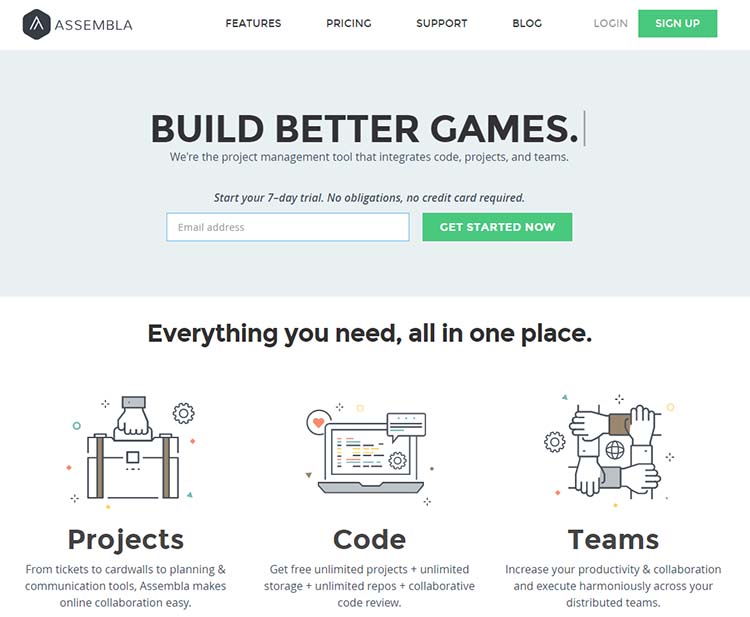
Assembla is platform enable developers to cooperate with clients and designers to talk and resolve different issues. You can link your all team at one page and access your code, web pages with images, CSS, render files and JS, etc. Apart from that, Assembla easily integrates with other tools like Zendesk, Jenkins, and Bitbucket, etc.
Pricing:
- 7-days free trial
- Plan starts at $24/month
Key Features of Assembla:
- Unlimited SVN and Git Repositories
- Advanced security
- 24/7 multi-channels support
- File sharing and time tracking
- Support tool for clients
- Bug tracking and elimination
- Project and client management
Bug Tracking
10- Trac

Trac is a web-based, open source project management and bug-tracking tool lets you collaborate with developers, designers, and other team members. It integrates with Subversion and other version control systems software.
Trac enables wiki markup to commit messages, seamless references, files, tasks, bugs and creating links, etc. Its timeline shows all old and new projects in order.
Pricing:
- Trac is licensed under the modified BSD License.
Key Features of Trac:
- Lead your project in a well-known source tool
- Issue tracking
- Learning and support
- Budget and expenses
- Customization
- Collaboration
- Task management
11- BugHerd

BugHerd is a simple bug tracker lets you capture client’s feedback, resolve issues, and bugs and reported directly on the website. Markup your bugs and submit directly to your layouts, images, and content with a single click.
BugHerd easily integrates with other apps and services you already use. By using this, you stop miscommunication with clients. You can save your time and spend more time on fixing the bugs as compared to discussing the bugs.
“It’s as much a collaboration tool as a bug tracking tool and I like that, I like it a lot.” – Paul Boag
Pricing:
- 14 days free trail.
- It’s standard plan for five users with unlimited projects and guests plus 10GB files storage you can enjoy within $29/month.
- Studio plan is available $49/month including ten users, unlimited guests, and projects plus 20GB file storage.
- Premium $99/month is available for 25 users including 50GB file storage, unlimited projects, and guests.
- Deluxe plan starts at $180/month with 50 users, 150GB file storage, unlimited guests, and projects plus priority support.
Key Features of BugHerd:
- Clear, actionable feedback
- Easy project management
- Integrate your favorite apps and services with BugHerd.
- Full-screen ticket view
- Slack integration
- Due date and edit comment
- Move tasks
12- Jira Software

Jira software is an Atlassian issue-tracking product designed for every member of the team and allows bug tracking, issue tracking, and project management. Jira software features a clean edge with customizable workflows, open social dashboards, and a pluggable mixing framework. You can integrate with your favorite apps and tools you already use. You don’t stop your work when you are on the go because you can use it on mobile and stay connected to your team from anywhere and anytime.
Pricing:
- Free for seven days for all sizes of teams.
- Small teams (up to 10 users) plan is available for $10/month
- Growing plan Start at $75/month for 15 users and vary according to users.
Key Features of Jira Software:
- Scrum and kenban boards
- Agile reporting
- Portfolio planning
- Project and issue tracking
- Plug-and-play add-ons
We know all projects are different similar to that all development teams are also different, thanks to the advanced development or technology offer you many apps or tools for collaboration with each other.
There are many collaboration tools for developers to manage the entire project or just bugs and coding tracking.
What collaboration tools do you use to possess your projects, team members and clients on track? I’d like if you tell us about them.

