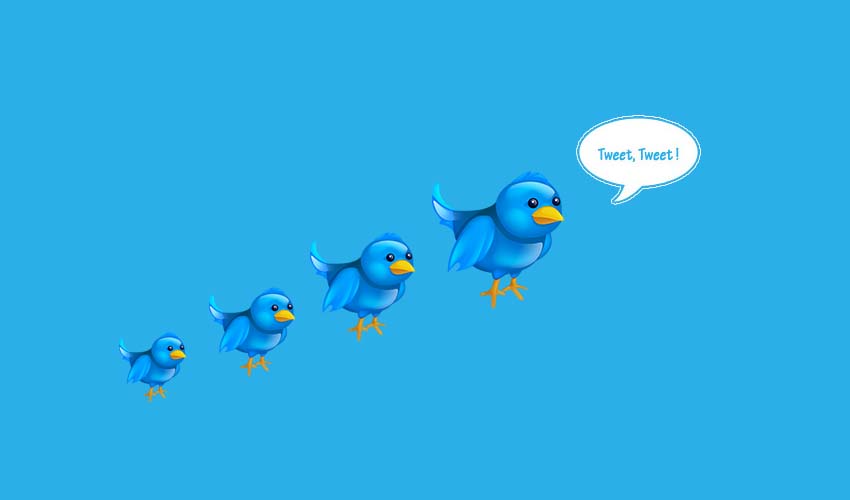Everybody know that a person who travels once and becomes an expert on all things of travel. Or an individual who has a lady garments’ business that becomes experts on all things of clothes.
It is marginally grueling for all complicated and can rapidly lead to eye rolls and prevention.
That is how social media specialists can feel when anybody who start it recently and says he/she is an expert on all things of Twitter, Facebook or other social media networks.
So before you decide you are the expert on Twitter, read on to the worst advice we have ever heard about Twitter.
Twitter the social networks set up in 2006, US blogger has discovered popularity. While popular press picked up and decide how the site features use from celebrities, for the entrepreneur. Twitter provides a fanciful opportunity for business promotion.
Why Should You Use Twitter to Promote Your Business
Most people said about Twitter, and it is one of the best ways to promote their business.
More than that, it is the best way to develop email list and send a value to an audience.
Twitter is a massive social network with 302 million monthly active users. Due to this, you can find the target audience quickly. The good news is that 80% users of Twitter accessing the sites from their mobile devices, its means your businesses have the chance to connect with their audience anyplace and anytime.
Twitter is the best networks from other social media networks because it has more microblogging tool. Indeed, you post a short message only 140 characters or less and every message is meant to stand alone.
Though, you can connect your post with other famous posts surrounding around you by using hashtags.
Before we explore the worst advice we have ever heard about Twitter, we want to share with you:
- How to Create a Business Twitter Account
- How to Use Twitter to Promote your New Business
- Worst Things You Can Do On Twitter
How to Create a Business Twitter Account
Step #1. Go Twitter and click on signup box

Step #2. Enter Company’s name, email, and password
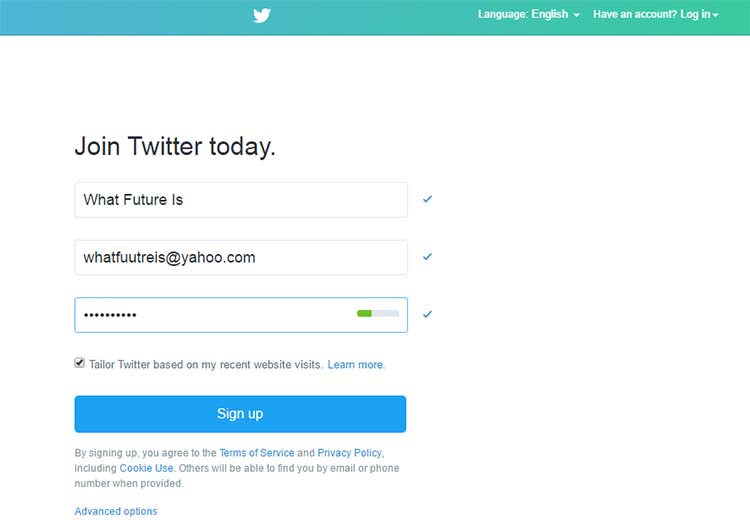
An email address can only be connected with one Twitter account at a time and don’t worry your email address is not publicly visible to others on Twitter. After complete, the form, click on sign up button.
Step #3. Add your Phone Number

Add your phone number to keep your Twitter account safe and verify you are not computer or spammer.
Once you receive code SMS from the Twitter, enter the code in the box provided and verify it
Step #4. Select Username
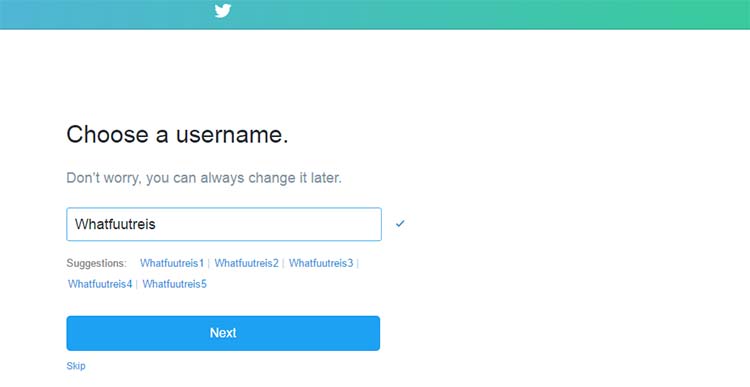
Username is your business handle or identifier on Twitter. It should be 15 or fewer characters. It should be representative and memorable of your business, and you can easily found it. You can select one from the Twitter suggestion or your choose.
Twitter will tell you. Selected username is available or not (each username can only be used once). If your username is available then you can go to Next step, it not, you need to select the new username.
You can edit your account username at any time, as long as the new username does not already exist. Enter your username and click on the ‘Next’ button. After that, a new page opens similar to below page and then click on ‘let’s go’ button.
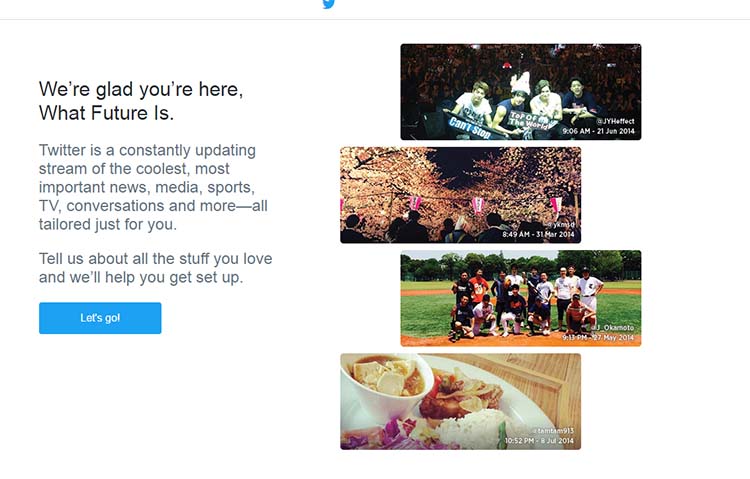
Now show your interest and click on continue.
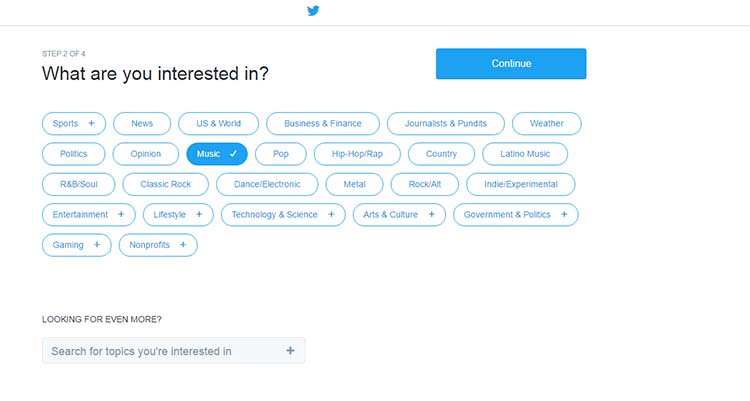
After that, see who you already know on Twitter and choose a platform to import contacts.
Step #5. Follow Accounts
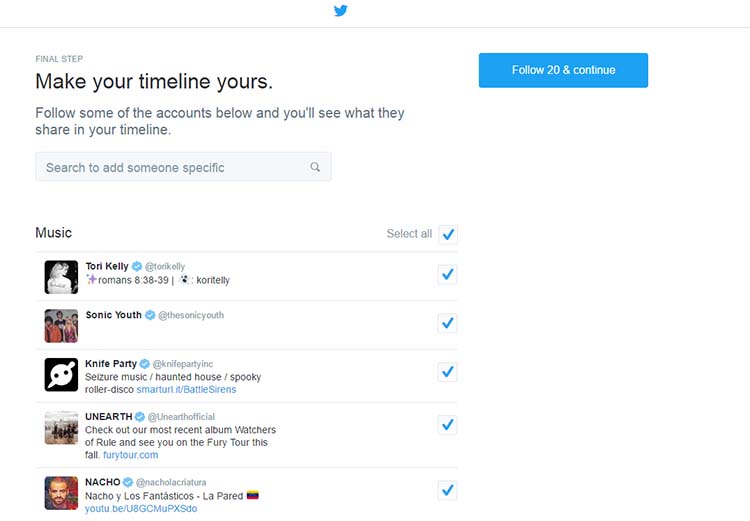
Following a user mean you will be able to see their tweets on your Twitter home timeline. You can easily unfollow them at any time.
When you click on the “Follow 20 & Continue” button a new window will be opened and ask you about Twitter notification. If you don’t want to miss your notification, then click on “Turn on notification” button otherwise say “not now.”
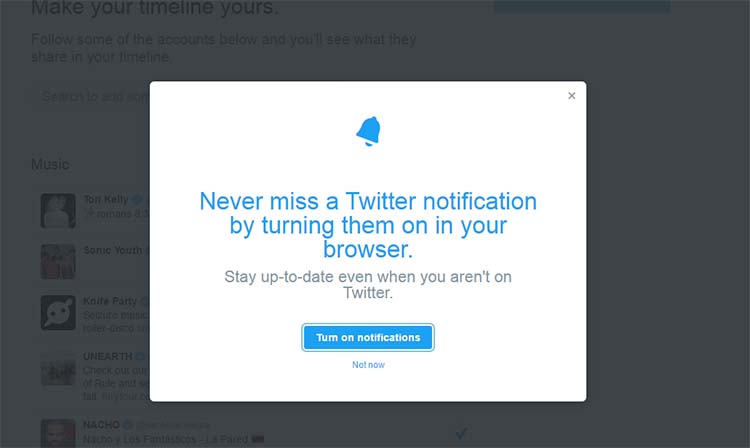
Step #6. Edit your Profile

After uploaded the profile image you will automatically be redirected to your profile where you locate and click on edit profile button.
Now you are at the point where a user can find out more about you and your business, so make sure you fill it with your full ability. You can upload your header image and also new profile image, plus add beautiful detail about your business is bio section.
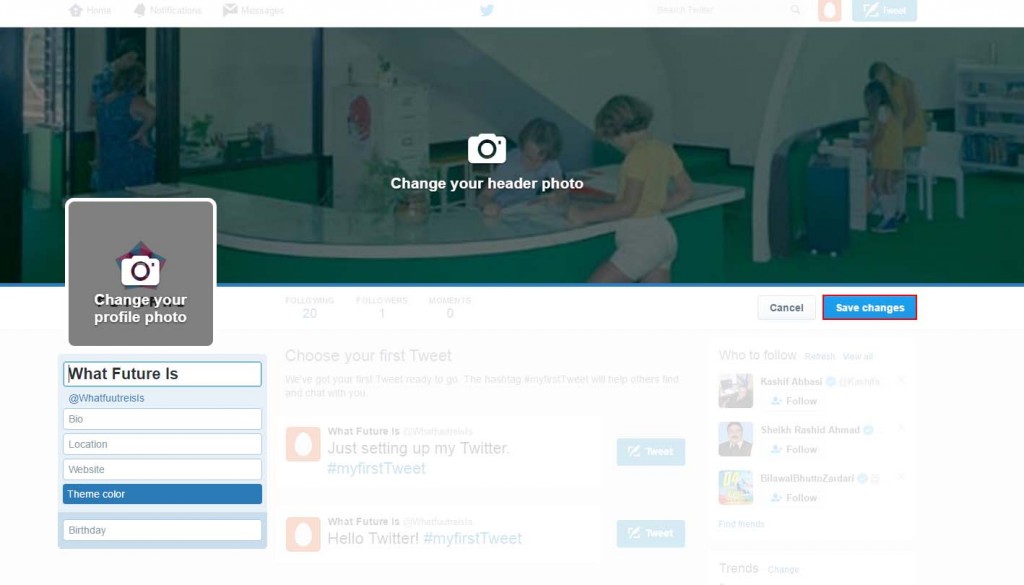
In your bio section, you’ll just have only 160 characters including spaces to your story with a clear and crisp bio that explains your products, services or business.
Describe people why your company is awesome and why should follow you. Add your website link and address too. Add extra creative header image that shows your business deeply.

When you compete for your profile, click on save changes button and save your new pictures and information.

Step #7. Set Profile with Facebook
Add a profile image that represents your business and fits well in a small space. This is not only your business profile picture it will be shown as the next icon to every tweet you post.
Your site or business logo usually best for the profile picture. You can also correlate your Facebook account, and Twitter will automatically import your profile and cover image from your personal account.
Once you have uploaded the profile picture then clicked on continue button.
Your business Twitter Account is completed. Now draw attention on your account and promoting your username to get more followers by adding a Follow button to your site. Join different industry-related to your business. Followers help you to extend your business, drive sales and increase awareness.
Twitter Profile Specifications
- Profile image size is 400 x 400 pixels – image will be resized to fit.
- Twitter Header image size is 1500 x 1500 pixels – on mobile, it will be cropped.
- Use PNG or GIF for vector-based and line art images.
- For pictures, upload a PNG or JPG files.
Write appealing and attractive tweets that spark conversations and engaged your followers. If anybody follows you on Twitter, they must want to know more about you. So, must spend 30 minutes a day on Twitter. Go next and read…
How to Use Twitter to Promote your New Business
1- Links to your Website
On Twitter, be sure to inform people of how they can find you and learn more about your business by adding your location and website address on the profile.
2- Optimize Your Twitter Bio
Bio is the first place people read when they want to learn about your business. Its mean bio is the important part of your business. So make sure that your bio is clear and concise about what you do and what you have. Select the keyword into the bio that coincides with your business identity.
For example, the What Future Is bio says:
3- Build Your Following
The key to success on Twitter is growing and expanding your networks. You can start that by starting clicks on little “follow” buttons. But don’t follow any random person; choose your followers with a purpose and a plan.
Follow your Competitors
Follow the important business and others companies in your industry, is the great way to gain access to your educational resources that will help you grow your business. You can learn about the style as far as the social satisfied they share and how habitually they post.
Follow your Clients
Following the clients and customers is a big part of your Twitter success because it makes your connection with them easier. And you’ll be more personal with them in the online world. You can schedule your tweets declaring their business and help them. In return, they mention you in the tweet to their entire network, ultimately your name out to more people.
Get Colleagues Involved
The first people to help you to grow your business on Twitter should come inside. For success make sure your partners or co-workers are following you on Twitter – tweeting and retweeting you on your tweet.
4- Use Videos and Images
You get more retweets if you add picture or video on your tweets. If you are trying to promote your business by using images with tweets is the best way to promote your business and get more eyeballs on your content.
While, it may be painful for you when you think you need to create right image size for Twitter. The photo creation for Twitter is more purposeful as compared to other social media networks. Your twitter images actual size should be 1024 x 512 pixels.
5- Tweet Regularly
A tweet only stays related for about 90 minutes, so you should need to tweets multiple times per day to maintain your site visibility. You can tweet manually, but it is time-consuming.
So, you can save your time by suing software, like Hootsuite, to schedule your messages or tweets ahead of time and in a majority. Due to scheduling features, you stay on top of the social media game.
6- Promote your Tweets
Another best way to promote your business with a particular message is to promote your tweets. You try to use the best keyword in your tweets, so that when users search Twitter for the particular keyword, your tweet will show at the top of the search results.
A Marketing Expert says:
“The goal is to provide value that establishes trust and credibility, not trick people into clicking a link.”
7- Build Relationships Through Customer Service
“73% of small to medium-sized business Twitter users said Twitter offers them with a quick way to reply to customer service issues.” – According to Twitter
The Worst Things You Can Do On Twitter
The business owners love more and more Twitter with the passing day, but some newbies are making same mistakes again and again. With the passing day, I notice a business owner making these errors too majorly and irritate their client.
You can save yourself and promote your business on Twitter. Here are those five worst things you should avoid doing on your business account Twitter.
1- #Hashtag #Everything
No doubt hashtag works in equability to your business. For example, if you want to expand buzz about your new business like money making and you see #makemoneyonline is trending, be sure to add that to get into the conversation.
Someone must be noticed and engaged with your business account.
Don’t turn the whole post #a #hashtag #party. This is not only hateful; the post becomes impossible to read. It is a kind of the point of Twitter that new users do. Only include those hashtag you believe it will gain the traction of new customers.
2- Crazy Long Links
A business owner who is starting to promote their activities on social media, you have got the right idea. Links sharing of an interesting post is an excellent way to engage your audiences and readers on your social media business account.
Try to show them you are interested what they like. They may retweet your blog post and give you more love around the website.
But one thing you must remember: ‘shorten that crazy long link.’ No one wants to see if you add “Check out this story on! http:/www.whatfutureis.com/fgif470h2knksg8329244/index.html” and might be they are deleted. Use a short link like Shopify or ClickBank if your Twitter user doesn’t auto-shorten.
3- Arguing with Doofuses
Did you know not everyone on Twitter is going to follow you? It may appear impossible, but it is true. When you will frequently get imps coming at you proposing to get-up-and-go crazy and make you fly off the handle.
Unluckily, when you do that, they win and land you in hot water. So before you retweets, ask yourself if they have a real complaint.
4- Check out my Site! Check out my Site!
Don’t try to send everybody to your site links to buy as much as you can. Of course, you’d like that to happen again and again in your business. But if you find that thing on other sites you must irritate with this. So, you’ll end up tweeting such type of stuff on your business account Twitter.
Simple Words:
Don’t go overboard with sponsoring your business by bombarding on your followers with lots of links to your site as people stop following you and it will be treated you like the Twitter Spam. But say something interesting about your blog or post include a link.
4- Not Linking to Your Business
Remember one thing; if you probably don’t have site link anywhere on your profile for people to click on it is bad for your Twitter account.
Over 80% Twitter business profiles don’t have any connection anywhere to their store or site, which completely stops any progress you make on your profile.
I’m sure you don’t want to spam and still running a business, so add your link for telling the people about your business or where you were holding money.
Did we miss any method to promote business on Twitter? Have you tried any of method to promote business on Twitter? I’d like to hear your suggestion about the article; please add in the comment box below.